What is the solution to the Windows 10 WiFi Problem after formatting? What is the solution to the problem of not showing the WiFi sign on the laptop? Wi-Fi or wireless is among the most important Internet networks that provide smartphones and desktops on Windows with the Internet.
This is done through the main router that sends Internet broadcast signals to the various devices that are defined in order to start surfing the Internet and use the applications and programs without any problems. Doing it after every formatting or initializing the device, whether it is a mobile device, a laptop, a tablet, or a desktop
– Windows 10 WiFi problem after installation:
In all Windows devices from Windows XP to Windows 7 and 8 to the latest Microsoft Windows 10 operating systems, the problem of defining Wi-Fi appears on the computer or mobile phone, as many users complained about the problem of not identifying the internet on Windows 10, 7 and others From other editions and versions.
Among the problems that appear on the device is the red X-mark, which indicates the lack of availability and connection of the Internet on the device after the formatting, it is one of the annoying problems, so can you imagine a phone or device without wireless or WiFi to connect to the Internet?
Certainly not, so today we will learn about some solutions through which you can solve the WiFi problem in Windows 10 after formatting, or you can also apply it to Windows 7, Windows 8, and other versions, so the solutions are close.
Read More: Top 4 Ways to Protect WiFi from Hacking and Spying
– Solve Windows 10 WiFi Problem after formatting 2021:
To fix the Windows 10 WiFi Problem after formatting in an easy and simple way, you should follow the following:
– Ensure the integrity of the router
The first step to solving the problem of defining WiFi on Windows 10 is to ensure the safety of the router or the wireless itself. In many cases, after formatting the device, and upon completion of downloading Windows to the computer, a surprise problem appears on the router that we may not know about And when connecting the Wi-Fi connection to the computer, we may think that the problem is with the device itself, not with the home wireless device used.
So you have to ensure the safety of the Internet on the router by running it on a smartphone on Android or iPhone, or another laptop device, to make sure that the Internet works without problems or enter the wireless settings in TP-Link, T-Data, D-Link, or any kind of Types of routers and assurance of the safety of a Wi-Fi connection.
Or you can use an external Wi-Fi piece, a USB Wifi Adapter, a USB Wi-Fi to make sure there is a wireless WiFi connection or not, so all you have to do is insert this piece into the device to start running the piece immediately to receive the Internet.
– Windows 10 internet driver
Are you still looking for a solution to the WiFi problem in Windows 10 after the installation? We come to the other solution, which is to verify the definitions of the Internet, after each registration process the old definitions related to sound, image, and video are deleted, in addition to the definition of the Internet, it is necessary to download the definition of the net on Windows in order to receive Wi-Fi without any problems, and that from To solve the problem of Wi-Fi in Windows 10 after formatting.
Therefore, make sure that the driver CD or the Windows driver is sound and that the process was successful, as there are some programs or cylinders that do not perform the process well, and from here the problem of running the net on the computer appears after the installation, it is important to make sure of the Wlan Driver definitions. Probably, after the installation process, there are still traces of viruses that prevent the completion of the definition process to the fullest, so this is why the problem of Wi-Fi appears in Windows 10 after formatting, so make sure to download the definition of Wi-Fi for Windows correctly.
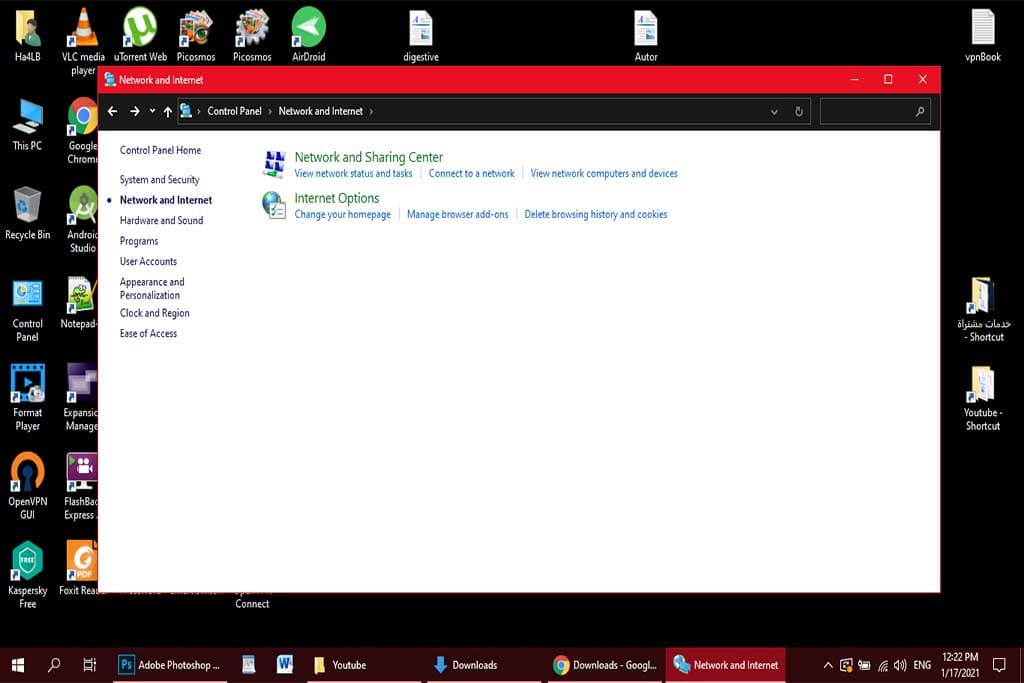
– Check the wireless definitions
Sometimes the problem remains and the device is still without the Internet because the Internet is not defined on Windows 10 and 7, so for this, we have to, and in order to solve the existing problem, we must verify the definitions of the wireless or wireless connection, and do so, you must do the following:
- On Windows 10, click on the Start icon.
- And click on (Control Panel) and from the options in front of you click on the option (View network status and tasks) at the bottom of the option (Network and Internet).
- Within the side menu, click on (Change adapter settings).
- You can disable the Internet and re-enable it again in order to help solve the Windows 10 Wi-Fi problem after formatting.
- Or, click on the wireless network icon on the device with the right mouse button (all right).
- Then click (Diagnose) to start finding solutions to the existing problem, which is the definition of the net on the computer in Windows after the installation, instead of using programs to solve wireless Wi-Fi problems such as the Connectivity Fixer program, which may help you a lot in order to be able to define Wireless on Windows 10 to be able to For example, Among Us several S is downloaded onto your computer.
Read More: 10 Of Best Home WiFi Extender And Range Extenders in 2021
– Ensure that the IP is not in conflict
The IP plays the most prominent role in the Internet connection in the device, so it is very important to make sure that there are no conflicts in the settings of the home wireless router that supplies your devices with the Internet.
It is possible that there is a potential hack, given that someone has hacked your wireless device, and then tampered with the Wi-Fi settings on the wireless, so make sure of the IP number by entering the control panel and viewing it.
And do not forget to remove any programs or applications such as VPN that are likely to conflict identification with the Wi-Fi network installed in the device, so be sure to remove any of them immediately.
In conclusion, these are some helpful solutions to solve the Wi-Fi problem in Windows 10 after formatting or installing for the year 2020-2021, so you can try these methods to solve the problem permanently, God willing, and do not forget to protect your router by filling the WPS bug that may be the cause Tampering with your wireless device.
*******************************

