As technology evolves at a breathtaking pace, it’s essential to remain at the forefront by upgrading to 5G wireless technology. Offering lightning-fast speeds and minimal latency, 5G presents a transformative approach to connectivity and communication. In this guide, we’ll guide you through the essential steps to smoothly upgrade to 5G wireless technology, enabling you to fully leverage its capabilities and stay ahead in the digital age.
Key Takeaways:
- Assess compatibility: Before upgrading to 5G, make sure your current devices are compatible with this technology.
- Choose a 5G-ready device: To fully benefit from 5G speeds, consider investing in a new smartphone or router that supports 5G connectivity.
- Check coverage and network availability: Ensure that 5G is available in your area and that your network provider offers reliable coverage for a seamless transition.
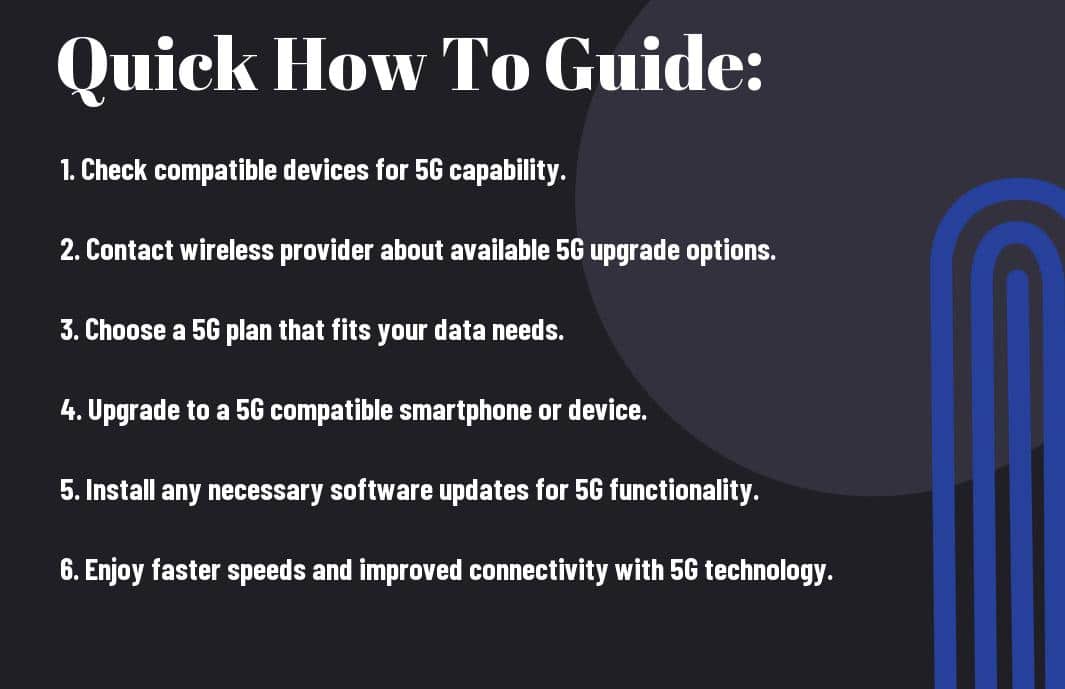
Preparing for a 5G Upgrade
Little can compare to the excitement and potential that upgrading to 5G wireless technology can bring to your business or home. However, before stepping into the world of blazing-fast internet speeds and seamless connectivity, it’s crucial to make sure you’re adequately prepared for the transition. Proper planning and assessment of your current infrastructure are vital steps to ensure a smooth and successful upgrade to 5G Wireless Technology.
– Assessing Your Current Technology Infrastructure
Upgrade begins with a comprehensive evaluation of your existing technology infrastructure. This includes assessing your current network capabilities, equipment compatibility, and overall readiness for 5G deployment. Take stock of your current network architecture, including routers, switches, modems, and other relevant hardware to identify any potential bottlenecks or areas for improvement.
It’s imperative to conduct a thorough audit of your existing network security protocols and measures to ensure they meet the stringent requirements of 5G technology. Identify any vulnerabilities or weaknesses that may pose a risk to your network security and address them proactively before proceeding with the upgrade.
– Understanding 5G Requirements and Specifications
Specifications for 5G technology are vastly different from previous generations, requiring a deeper understanding of the unique requirements and specifications involved. Familiarize yourself with the spectrum bands, frequencies, and protocols associated with 5G networks to determine how they align with your current infrastructure and operational needs.
Infrastructure upgrades may be necessary to support the bandwidth and speed requirements of 5G technology. It’s vital to ensure that your network infrastructure can handle the increased data traffic and demands of 5G connectivity. Consider investing in advanced hardware and software solutions designed specifically for 5G networks to maximize performance and efficiency.
How-to: Selecting the Right 5G Equipment
Despite the widespread excitement surrounding the implementation of 5G wireless technology, choosing the right equipment is crucial to ensuring a seamless transition and optimal performance. From smartphones to routers, selecting 5G-compatible devices requires careful consideration to make the most of this advanced technology.
– Tips for Choosing 5G-Compatible Devices
Choosing 5G-compatible devices can be overwhelming with the plethora of options available in the market. To simplify the process, consider the following tips:
- Look for devices that support 5G network bands in your region.
- Check for compatibility with your current service provider to ensure seamless connectivity.
- Consider the device’s battery life and processing power to handle the demands of 5G technology.
Any decision regarding 5G-compatible devices should be based on your specific needs and usage patterns to fully experience the benefits of this next-generation technology.
– Factors to Consider for 5G Network Equipment
Choosing the right 5G network equipment goes beyond selecting compatible devices. Factors to consider include:
- Ensure that the equipment is 5G-certified to guarantee interoperability with future networks.
- Check for antenna capabilities and beamforming technology to optimize signal strength and coverage.
- Consider the bandwidth supported by the equipment to handle high data speeds and network traffic.
Factors such as 5G certification, antenna capabilities, and bandwidth are important for maximizing the performance and efficiency of your 5G network equipment, ensuring a smooth transition into the era of next-generation connectivity.
- Perceiving the technical specifications and requirements of 5G network equipment is crucial for making informed decisions.

Implementing 5G in Your Environment
Not sure how to get started with implementing 5G in your environment? This chapter will guide you through the crucial steps to set up your 5G network and provide tips for troubleshooting common issues that may arise.
– How-to: Set Up Your 5G Network
An important first step in setting up your 5G network is to ensure that your hardware is compatible with the new technology. Check if your devices, routers, and modems support 5G connectivity. Once you have the necessary equipment, you can contact your service provider to upgrade your plan to include 5G access.
After upgrading your plan, follow the instructions provided by your service provider to set up your 5G network. This may involve updating firmware, configuring settings, and connecting your devices to the new network. Once everything is set up, you should be able to enjoy the benefits of faster speeds and lower latency than 5G offers.
– Tips for Troubleshooting Common 5G Issues
Your 5G network may encounter issues from time to time, but there are steps you can take to resolve them. Here are some tips for troubleshooting common 5G problems:
- Ensure that your devices are updated with the latest 5G compatible software.
- Check for any network congestion or interference that may be affecting your 5G connection.
- Reboot your devices and modem to refresh your 5G connection.
- Recognizing any unusual behavior or error messages can help pinpoint the cause of the issue.
Troubleshooting 5G connectivity problems may require patience and persistence, but with the right approach, you can resolve most issues on your own. By following these tips and staying informed about the latest 5G technology updates, you can ensure a smooth and reliable 5G experience in your environment.
Maximizing 5G Performance
Many are eager to experience the full potential of 5G wireless technology, and optimizing network settings is crucial in maximizing its performance. To ensure 5G efficiency, users can tweak network configurations on their devices to prioritize speed and reduce latency.
– Optimizing Network Settings for 5G Efficiency
Any individual looking to enhance their 5G experience should consider adjusting settings such as enabling 5G connectivity, selecting the right frequency bands, and ensuring the device is updated with the latest firmware. These steps can help users achieve optimal performance and take full advantage of the lightning-fast speeds that 5G has to offer.
Concerning maximizing the benefits of 5G, every detail counts. By fine-tuning network settings and staying up to date with technological advancements, users can enjoy seamless connectivity and improved network performance for streaming, gaming, and business applications.
– Security Considerations in a 5G Network
With the rollout of 5G technology, security considerations become even more critical. As more devices connect to the network, the risk of cyber threats increases. Users must be mindful of potential vulnerabilities and take necessary precautions to protect their devices and data.
With the rapid advancements in wireless technology, security measures must also evolve to combat emerging threats effectively. Users should be cautious about connecting to public Wi-Fi networks and consider using encrypted connections to safeguard their information from potential hackers or cyberattacks.
– Summing up
From the above information, upgrading to 5G wireless technology requires careful planning and consideration of various factors such as network compatibility, device support, and coverage availability. By following the necessary steps outlined in this guide, you can successfully transition to 5G and experience the benefits of faster speeds, lower latency, and enhanced connectivity. Stay informed about the latest advancements in 5G technology to make the most of this next-generation wireless network.
Read More: The Power of the Future Artificial Intelligence and Machine Learning
FAQ
Q: What are the crucial steps to upgrade to 5G wireless technology?
A: Upgrading to 5G wireless technology involves several key steps:
1. Understand the 5G network: Research and educate yourself about 5G technology to know its benefits and capabilities.
2. Check for 5G coverage: Ensure that 5G coverage is available in your area by contacting your service provider.
3. Upgrade your device: Purchase a 5G-compatible device that supports the new technology.
4. Choose a 5G plan: Contact your service provider to inquire about 5G data plans and choose one that suits your needs.
5. Activate 5G: Follow the instructions provided by your service provider to activate 5G on your device.
Q: How can I determine if 5G coverage is available in my area?
A: To check for 5G coverage in your area, you can:
1. Contact your service provider: Reach out to your mobile carrier to inquire about 5G availability in your location.
2. Use coverage maps: Check online coverage maps provided by mobile carriers to see 5G availability in specific areas.
3. Test your device: If you have a 5G-compatible device, you can test connectivity in different locations to see if you can access 5G networks.
Q: What are the benefits of upgrading to 5G wireless technology?
A: Upgrading to 5G wireless technology offers several advantages:
1. Faster speeds: 5G provides significantly faster download and upload speeds compared to 4G LTE networks.
2. Lower latency: 5G networks offer lower latency, resulting in quicker response times for data transfers.
3. Improved network capacity: With 5G technology, more devices can connect simultaneously without compromising network performance.
4. Enhanced connectivity: 5G enables a more stable and reliable connection for activities such as online gaming, HD video streaming, and video conferencing.
**********************************

