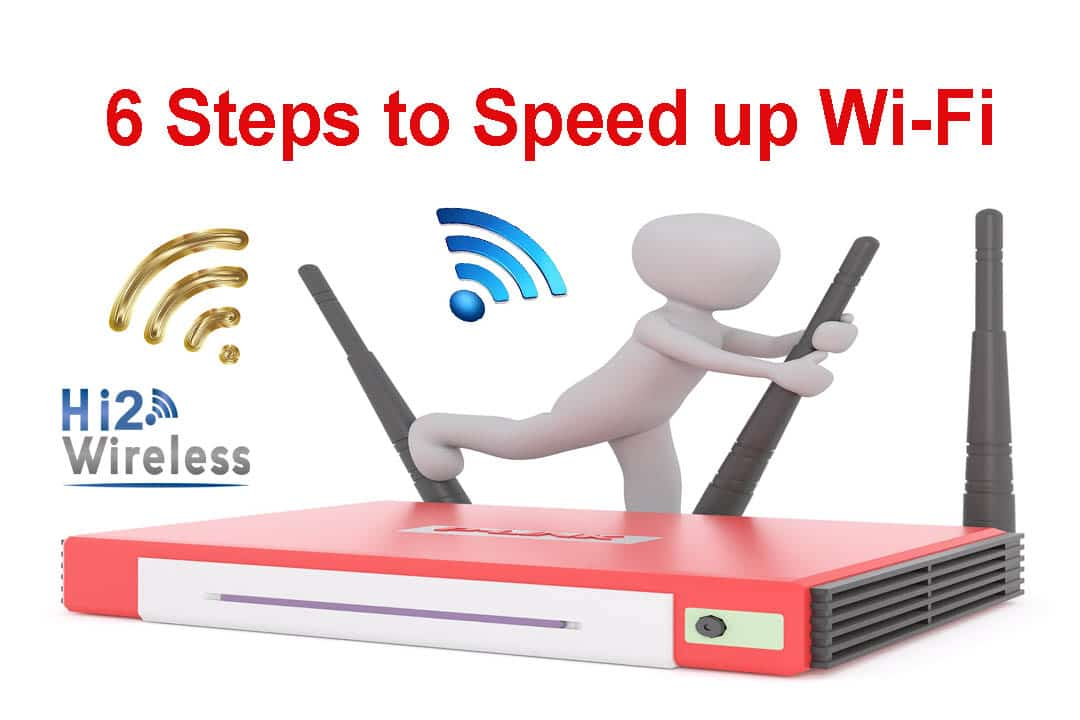In light of the great pressure currently occurring on the private and home internet networks due to our adherence to quarantine and staying at home with a number of our families and families due to the spread of the Corona Virus-COVID-19 virus, we all use the Internet in a great way to communicate, browse, correspondence, business, and meetings via the Internet. Thus, there will be a lot of pressure on the network and the router that operates this network, which affects the receiving devices such as phones and tablets. We will give you the 6 best steps to speed up the Wi-Fi network to solve this problem.
Steps to speed up the Wi-Fi network
In this article, we will give you 6 simple steps and tips that will benefit all sending and receiving devices, including intuitive, easy but important and useful steps to speed up and repair a slow Wi-Fi network. If you suffer from these problems in your private network or your home. These steps are:
1– Measuring the network strength and speed
There are many free applications that enable you to measure the transmission of your internal networks or applications to measure the speed of your internet from the source, and the most important of these applications are:
NetX :
The app lets you know if there is any other signal interfering with your home Wi-Fi network, and the best of all is it’s free to use. It can be downloaded currently for Android only via this link from here.
Speedtest :
It is a famous and well-known application in terms of measuring the speed of your internet and enables you to know the speed with which your service provided by the telecommunications company that you contract with works and that you use the Internet through it. The application can be downloaded for Android from here, and for Apple and iOS from here, as well as for Windows and others here.
2– Restart the router :
This very simple step may be a solution to many problems, the most important of which is a slow connection to the network or even a slow speed in browsing internet services. It is always advisable to turn off the router permanently for a few minutes and then restart it to see a clear difference sometimes in its ability to work and distribute the network inside your home.
3– Reconnect device by forgetting the network
There is a simple feature found in all devices that can connect to the network, which is forgetting the Wi-Fi network, so when you enter from your phone, for example, to set up the connection or the network, you should forget about the network that you are working on to get out of and then log in again. This is also a simple solution to some problems.
4– Reset the network settings
In the event that you do not have the step of forgetting the network, you can reset your device’s network settings as a whole by scanning all saved Wi-Fi networks and re-entering the network you want, this will delete all saved WiFi networks, mobile data settings, and paired Bluetooth devices. By going to your device’s settings and then to the Reset menu, select Reset network settings, then press (Reset) and all network settings as a whole will be reset.
5– Change the bandwidth
Most modern routers contain dual-band communication, 2.4 GHz band and 5 GHz band, usually 2.4 GHz frequencies are more used in the devices on your side, so it is advised to change the network bandwidth to 5 GHz band to get a better Internet and network. Changing them is simple, just search for ways to use them according to the type of routers you have, and you will find many explanations on the Internet.
6– Update the operating system
Here we talk about the general operating systems for the devices that are sent, such as the router, and the receiving devices such as the phone, tablet, computer, or other devices that are connected to your internal network in your home and use the same device as your router. You can customize it as follows:
Router:
Make sure to update the firmware of your router, so the firmware can be updated from the manufacturer’s website, and it is easy to update to make sure you use the latest firmware available for the manufacturer.
Phone or tablet device:
You must make sure that you are using the latest operating system update for the device you are using. For example, if you are using an Android phone, you must make sure that you are an updated device to the latest version of it, which is Android 10 Android. As for Apple devices, you must work to have your iPhone, for example, running on the latest version of iOS 13.4.
Computer:
Update the driver for the network receiver on your computer. Even the wireless receiver built into the device or connected via USB has its own driver known as the driver. You must make sure it is up to date.
Other devices:
Each device that connects to the router and the network you have used must update them to the latest available versions of their systems. This saves you from many problems that some people may be suffering from.
Finally:
Our prayers to God Almighty to protect us and our families and our families and protect our nation from this scourge and this disease, and they ignored the epidemic of Coronavirus COVID-19 and released it soon.
You can follow the most important topics that interest you, including:
– How do Get a job as an online developer?
– Technology and the latest Wireless news under COVID-19
– Ways to unlock iCloud account and iPhone locked for Apple devices
– during coronavirus pandemic Best technology for working at home
************************