Overwhelmed by cables and cords? Say goodbye to the hassle of tangled wires and discover the convenience of wireless charging for your devices. In this comprehensive guide, we will walk you through the step-by-step process of How to set up wireless charging for your smartphones, tablets, and other gadgets. Learn how to choose the right wireless charger, ensure compatibility with your devices, and maximize the charging efficiency while avoiding common pitfalls. Transform your charging experience with the freedom and simplicity that wireless charging has to offer.
Key Takeaways:
- Convenience: Wireless charging provides a convenient way to re-charge your devices without the hassle of cables and plugs.
- Compatibility: Make sure your device is compatible with wireless charging technology before setting up a wireless charging station.
- Placement: Proper placement of your device on the charging pad is crucial to ensure efficient and effective charging.
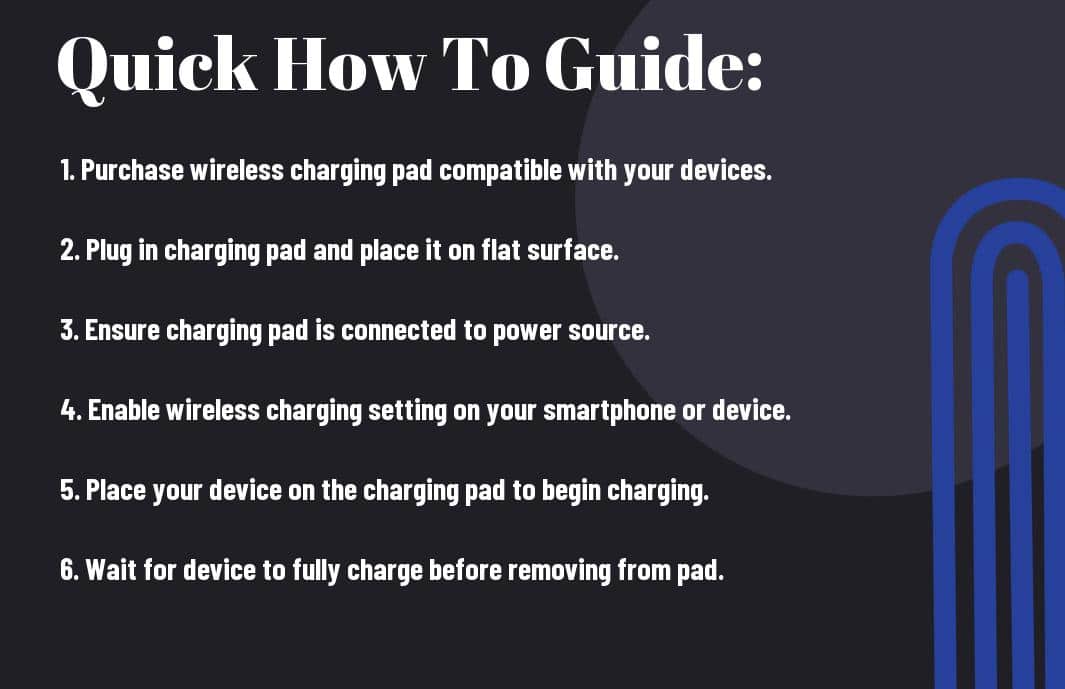
Preparing for Wireless Charging
The convenience of wireless charging for your devices is undeniable. However, before stepping into the world of wireless charging, there are a few important steps to consider to ensure a smooth setup process. In this chapter, we will guide you through preparing for wireless charging so you can enjoy the benefits of this technology effortlessly.
– Assessing Device Compatibility
An important first step in preparing for wireless charging is to determine if your device is compatible with this technology. Most modern smartphones and tablets are equipped with wireless charging capabilities, but it’s crucial to check your device’s specifications or consult the manufacturer’s website to verify compatibility. Devices that support Qi wireless charging will work with most wireless chargers available in the market.
When assessing device compatibility, look for the Qi wireless charging logo on your device or refer to the user manual for information. If your device is not compatible with wireless charging out of the box, there are accessories available that can enable wireless charging functionality, such as receiver cards or cases for smartphones.
– Choosing the Right Wireless Charger
Assessing your needs and preferences is the key to choosing the right wireless charger for your devices. There are various types of wireless chargers available, including charging pads, stands, and multi-device chargers. Consider factors such as charging speed, design, and compatibility with your devices when selecting a wireless charger.
Some wireless chargers come with additional features such as fast charging capabilities, temperature control, and overcharge protection, which can enhance your charging experience and protect your devices. It’s important to choose a reliable and high-quality wireless charger to ensure efficient and safe charging for your devices.
Set Up Your Wireless Charging Pad
All modern smartphones and electronic devices have the capability of being charged wirelessly, providing a convenient and clutter-free way to power up your devices. Setting up a wireless charging pad at home or in your office is a simple process that ensures your devices are always ready to use.
– Finding the Optimal Location
To begin setting up your wireless charging pad, you need to find the optimal location for it. Choose a flat surface that is easily accessible and close to a power outlet. Avoid placing the charging pad near objects that can interfere with the wireless charging signal, such as metal surfaces or electronic devices like routers.
Ensure that the charging pad is placed on a stable surface to prevent any accidental falls or disruption to the charging process. Additionally, make sure the location you choose allows for easy placement and removal of your devices on the charging pad.
– Connecting and Powering Your Charging Pad
Your next step in setting up your wireless charging pad is to connect it to a power source. Use the provided cable to connect the charging pad to a wall outlet or a USB port on a computer. Once connected, ensure that the charging pad has power by checking for any indicator lights or sounds that confirm it is operational.
Connecting your charging pad properly and securely is imperative to avoid any electrical hazards or damage to your devices. Be sure to follow the manufacturer’s instructions for connecting the charging pad to the power source to ensure safe and efficient charging of your devices.

How-To: Optimizing Wireless Charging
Despite the convenience and efficiency of wireless charging, there are ways to optimize the process further to ensure you get the most out of your device’s capabilities. By following these steps, you can enhance the speed and efficiency of your charging experience.
– Aligning Your Device for Maximum Efficiency
Maximum efficiency in wireless charging is achieved when your device is aligned correctly on the charging pad. To ensure optimal alignment, center your device on the charging pad and make sure it is placed flat without any obstructions. Some wireless chargers come with alignment guides or markers to help you position your device accurately.
Another tip for maximizing efficiency is to avoid using thick cases or metal attachments on your device while charging wirelessly. These can interfere with the charging process and reduce the charging speed. It’s best to remove any such accessories before placing your device on the charging pad.
– Tips for Maintaining Your Wireless Charging System
With wireless charging becoming increasingly popular, it’s vital to take care of your charging system to ensure its longevity and efficiency. Here are some tips to help you maintain your wireless charging setup:
- Keep the charging pad and your device clean and free from dust or debris.
- Avoid overcharging your device as it can impact the battery lifespan.
- Position the charging pad away from heat sources to prevent overheating.
Knowing how to properly care for your wireless charging system can help you avoid potential hazards and maximize its performance. By following these simple maintenance tips, you can ensure that your wireless devices are always ready to go when you need them.
Troubleshooting Common Wireless Charging Issues
Not experiencing optimal performance with your wireless charger? Here are some common issues users face and how to troubleshoot them.
– Factors Affecting Charging Speed and Connectivity
Factors such as placement, alignment, and obstructions can impact the charging speed and connectivity of your wireless charging system. Ensure that your device is correctly placed on the charging pad or stand, with the charging coils properly aligned for efficient power transfer. Avoid any physical objects or metal materials that may hinder the wireless charging signal.
- Metal objects near the charging pad can interfere with the charging process.
- Ensure the charging pad is plugged into a power source and working properly.
- Keep your device within the recommended distance from the charging pad for optimal charging speed.
Recognizing these factors and addressing them can significantly improve your wireless charging experience.
– Resolving Interference and Compatibility Problems
Resolving interference and compatibility problems is crucial for seamless wireless charging. Check for software updates on your device and the wireless charger to ensure they are compatible with each other. If you are experiencing interference from other electronic devices, try moving them farther away from the charging area.
The material of your phone case or the presence of metal components in it may also affect the wireless charging process. Consider using a compatible case or removing it during charging to optimize performance. Always use certified wireless chargers to prevent any damage to your device.
Conclusion
Considering all the points discussed in this step-by-step guide, setting up wireless charging for your devices is a convenient and efficient way to keep your gadgets powered up. By following the instructions provided and choosing the right wireless charging pad compatible with your devices, you can enjoy the convenience of simply placing your tech devices on the pad to charge without the hassle of dealing with cords and cables. With this easy-to-follow guide, you can now confidently set up wireless charging for your devices and enjoy the benefits of a clutter-free charging experience.
Read More: What Impacts the effects of LiFi on WiFi networks?
FAQ
Q: What devices are compatible with wireless charging?
A: Most modern smartphones and tablets are compatible with wireless charging, including models from Apple, Samsung, Google, and more. You can also find wireless charging adapters for devices that don’t have built-in wireless charging capabilities.
Q: What do I need to set up wireless charging for my devices?
A: To set up wireless charging, you will need a wireless charging pad or stand a compatible device, and a power source. Make sure your device supports wireless charging and that the charging pad is compatible with your device before making a purchase.
Q: How do I set up wireless charging for my devices?
A: To set up wireless charging, place the wireless charging pad or stand on a flat surface. Connect the charging pad to a power source using the provided cable. Place your device on the charging pad, making sure it is properly aligned for charging. Your device should start charging wirelessly once placed on the charging pad.
**********************************

