Many of us and those who use Apple devices suffer from forgetting the iCloud account registered in their device, losing their email or losing the password, and closing their accounts for many reasons, and therefore they cannot access those accounts, so the devices registered in them become disabled because Apple imposes security-related registration of your device with your account known to that In this topic, we will talk about the method of unlocking the locked Apple cloud and opening the iCloud unlock.
First, we have to know that in order to use Apple devices we must register and open any Apple ID account on the platform of the American company, and the opening of this account is through your e-mail. It is not possible to switch the account on the same device unless you know the old account in order to log out of it. Therefore, we will learn in this article about how to unlock the iPhone or the best ways to unlock the iCloud unlock device.
There are two ways to do that, the best of which is the first, which is the official method approved by Apple, and the second by means of sites that provide these services, which is an unofficial method, and it is in return for money according to the type of your device. If your Apple ID is locked for security reasons, you may see one of the following alert messages:
- “This Apple ID has been disabled for security reasons”
- “You cannot log in because your account has been disabled for security reasons”
- “This Apple ID has been locked for security reasons”
1- Apple’s official method for iCloud unlock:
The official and recommended way that Apple released to unlock the iPhone or open an iCloud Unlock account is as follows:
If you see one of the previous alert messages, you can go and enter iforgot.apple.com, which is a page from Apple to unlock your account using the current password or reset the password.
After making many unsuccessful attempts to unlock your account and unlock your iPhone, for example, your Apple ID remains locked and you can try again the next day. Note that many of the operations of opening a locked iPhone or a device that works on the old iCloud email until today succeed, provided that the required is followed.
-Explain how to open a closed iCloud account
In the event that the phone lock and the iCloud account lock are final, the solution to this problem is to reach out to the Apple Call Center and communicate with technical support and explain the problem and they have the authority to disassemble and open your account provided that you meet some conditions and answer some questions. Of course, opening an iCloud account or opening an iPhone requires much information, including the invoice for purchasing the device bearing the buyer’s name and full information about the device. You can also contact the Apple support team on the phone through the following numbers, depending on the country you are in, and is available in several languages.
Apple phone numbers around the world:
- Apple’s international number: 1-800-676-2775
- United States: 1-800-275-2273
- Canada (English): 1-800-263-3394
- Canada (French): 1-800-263-3394
- United Kingdom: 0800 107 6285
- Germany: 0800 6645 451
- Australia: (61) 1-300-321-4561
To find out more phone numbers for many countries, please visit this link from here. And you can also request technical support to obtain support in any language you choose.
After communication, you will be asked for any information about your device and your account with them, and after that, the process may take between hours and a few days depending on the type of problem to verify your request and then it may be resolved if all the information is correct and may also be rejected. I have tried it since before when I unlock the locked iPhone 6 and iPhone SE the first version is closed on the iCloud email and my problem has been resolved, and this method is still supported today by Apple.
You can also request support directly in several ways through the official Apple support website, by visiting it from the following link:
Open an iCloud account, “iCloud unlock”, and after entering the site, choose the appropriate geographical area for you, the pocket of your country’s location, then choose support for the iCloud account, so that several options appear to provide support for you, including calling via voice call or through the mail and other means.
Read More: Apple AirPods Pro Wireless Headset Review
2- Other ways to Unlock iCloud Apple:
Through searching on the internet you will find thousands of websites that talk about ways to open an iCloud or open an iCloud account or an explanation of how to open an iCloud on iPhone or open an account of any closed cloud and others by providing this service for a fee and some of them may be at fictional prices.
With our alert: you must not believe everything, there is no party that can guarantee you to open any cloud or open your iPhone or open your account in other ways that do not pass through Apple, without there being any risk that you lose your money and there is no A guarantee to provide the service or even recover the amounts, knowing that some sites may offer you a guarantee of opening any cloud for Apple devices with a guarantee of returning the amount.
Honestly, we will offer some non-official methods and the way to unlock any closed Apple Cloud. In all honesty, I personally tried it and this was successfully done on the iPad but it was a little late, and in another case, the money was returned to me because the problem was not completely resolved, but we must say that we are not responsible to you for her experience:
– Sites that offer an iCloud unlock service:
The sites that we will present and are known for their sincerity and treatment in unlocking any closed Apple Cloud and unlocking iCloud iPhone are:
1- Website :: Apple iPhone Unlock
A popular and well-known website in this field, you only need to provide it with the IMEI of your device with the required electronic payment process, and you will be answered with the data for unlocking your account or device.
2- Site :: IMEI Unlock
Another well-known site also depends on the same method as the previous site and also it is similar to the same features, iCloud may not open as we mentioned, but work is done to return the amount. The service is unofficial and according to the website, the number of requests submitted significantly, their accounts, and their devices was successfully opened.
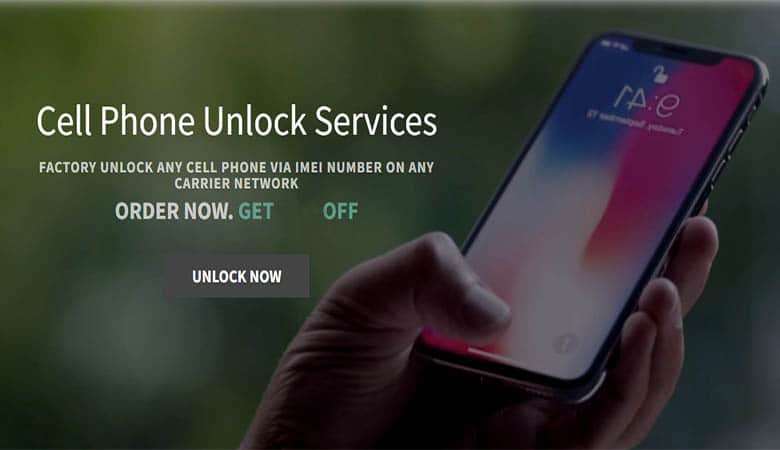
– Phone network unlock sites:
To open a locked phone, for example, to open an iPhone on a specific network, which may only operate in specific countries and telecom companies, this service is also provided from these same sites:
1 – IMEI Doctor
To unlock the phone and unlock the iPhone, it supports many mobile networks around the world.
2- IMEI Unlocks
It is a powerful site that can unlock Apple phones or unlock the iPhone in many networks.
– Samsung Unlocks:
In this section we will not forget the holders of Samsung phones that run on the Android system as well, there are sites that support the opening of their locks, the most important of which are:
&
– Huawei Unlocks
Also, Huawei phone holders have their own tool to unlock their phones in the event of losing the ability to access them via the following website:
– Unlock Motorola and Sony phone
For owners of Motorola phones and Sony phones, they also have direct support to unlock the lock in the event of losing it or forgetting the access data to their phones through the following website:
Unlock Motorola Cell Phone
&
Unlock Sony Cell Phone
Finally, we assure you that the first official way through Apple is to open an iCloud and open an iCloud account, shorten it and guarantee it, which is communication with technical support for Apple.
For those who want to summarize the above, we will collect for you here the most important links that we mentioned in this topic:
https://support.apple.com/ar-ae/icloud
With our happy wishes to you, we also hope that we will be as good as you think and always follow us.
***************

