Hiding the WiFi network is among the most prominent methods used to maintain the security and protection of the router from hacking or spying and stealing the Internet speed in the wireless device.
And we had learned about ways to protect WiFi from hacking by closing the WPS vulnerability, through which it would prevent any hacker or intruder from stealing your router’s password and consuming your home internet package, but today we are learning a new way of protecting routers from Hacking or hacking, which is one of the best ways to protect wireless networks, by hiding the Wi-Fi network from appearing to the public.
– Hiding the Wifi network 2021:
As is clear from the word hide, the method depends on disabling the appearance of the WiFi network from being public in front of everyone, so that anyone can open the smartphone on Android, iPhone, or any other tablet or desktop device from knowing the name of the wireless network From a home router.
There are a number of users who keep the WiFi network as it is without hiding it so that anyone can contact it and know its name, and know-how closes it is to his place of residence, especially if it is a neighbor of your neighbors who want to steal and penetrate your Wi-Fi network.
The thing that you should know is that it is possible to hack the router and find out the settings and passwords of the main network and the guest network by knowing the name only, so it is very important to learn how to hide the WiFi network to protect it from penetration and prevent any intruder from tampering with it permanently, and this is what We will get to know it today through our article, where we will explain more than one router among them, the most important of which are TP-Link, D-link, T-Data WE.
– Hiding the WiFi network on the TP-Link router
The first way to be able to hide the wireless network is by hiding the SSID on the router in order to work on disabling the appearance of the wireless network to appear publicly and in front of the public, and starting with the router from TP-Link, the latest version.
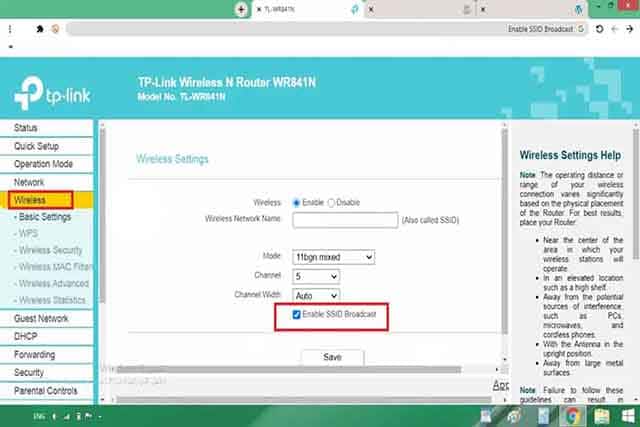
- Open the smartphone browser on Android or iPhone, it is better to open the browser on your computer and type the address 192.168.0.1 or 192.168.1.1.
- Type in a user name and password Admin twice, or enter your own keyword and password.
- Within the side menu, go directly to the Wireless option.
- You will be taken to the Wireless Settings page and in a number of options, through which we will hide the SSID feature on the router in the TP-Link.
- Immediately below, remove the checkmark in front of the option (Enable SSID Broadcast), which is enabled by default.
- When removed, the Wi-Fi network on the TP-Link router will be hidden immediately.
- And don’t forget to click on Save to save your changes.
- It is also possible to change the name of the Wi-Fi network from the same page in order to prevent it from being recognized and give it a vague name.
– How to hide WiFi WE?
We are still explaining how to Hiding the Wifi network to prevent hacking, this time with another type of router, which is WE OT Data and in English TE DAta, so let’s get to know how to hide the wireless SSID on the We router.
- Log in at 192.168.0.1 or 192.168.1.1 via your browser.
- Type in the password and User Name to access the settings for your router or Wi-Fi network.
- Click on the Network option in the side menu and click on WLAN.
- Network settings will appear in front of you. Remove the checkmark in front of the option (Hide SSID) instead of (Enable SSID) enabled by default.
- Then click on Save or Submit to save your changes.

– Hide the wireless on the D-Link router
In the same ways previously mentioned on all Wi-Fi networks in the TP-Link and T-Data WE router, you can apply the same steps to the T-Data router or in English D-Link, where you can hide the Wi-Fi network to prevent any potential hacking or spying, by disabling the Hide option broadcast on the wireless router.
Enter via the browser in Google Chrome, Mozilla Firefox, or any other browser with the address 192.168.1.1, enter the router settings and disable the SSID activation to prevent the wireless network from appearing to the public.
Read More: 10 Of Best Home WiFi Extender And Range Extenders in 2021
In conclusion, we learned about the three best ways to hide the Wi-Fi network to prevent penetration on more than one router 2021. You can apply it to your home wireless router of whatever type. The settings in routers with different companies do not differ much from each other, and you can also use them In order to hide the Huawei WiFi network for types of Huawei and Orange routers as well.
********************************

