Before Google nest wifi router five years ago, the router world was dominated by names like Netgear, sus, Tp-Link, and Linksys. Google did not tweet inside the swarm.
It did not have a router available for purchase. To 2019 all that has changed. Until we got now to the Google nest wifi router.


Review
Google nest wifi router is the company’s latest wireless product, providing a fast and simple way to keep all your devices connected to your home. It also provides 25% more network coverage, total speed up to 2.2 Gb / s.
Google, the manufacturer, has stated that nest wifi is able to handle more than 200 connected devices and several high-quality video streaming devices simultaneously. Equipped with convenient features like parental control, guest access, and the Google Assistant.

Google Nest description
The New Google nest wifi comes in two configurations depending on your needs, you can only buy a Google router or Google nest wifi router access point, the extra router access points work together to achieve a reliable wireless network no matter where you are in your home.
Google router and one access point can cover an area of about 350m2, and the router alone can cover an area of 204m2.
Properties
- Wireless connectivity: IEEE 802.11s / a / b / g / n / ac AC2200 2 × 2 Wi-Fi.
- Processor: 4 GHz ARM CPU (quad-core, 64-bit).
- Memory: 1GB router / access point 768MB.
- Storage: 4GB router / 512MB access point.
- Ports: Two Gigabit Ethernet ports for the router.
- Weight: 380 g for the router, 350 for the access point.

Google nest wifi router Design:
Mostly the bad guys come in so we have to hide them so that they don’t affect the aesthetic of the place.
It is nice that Google has redesigned the router and access points in such a way that we can place them anywhere without worry. The router has a ceramic-inspired design, making it a perfect fit for the decor.
Fast and easy installation:
What made Google nest wifi so popular is the ease and speed of installing it first.
And deliver power to the router. Second, plug the included Ethernet cable into your modem.
Finally, download the Google Home app:
- From the Google Play store on your Android mobile phone>
- Or from the App Store on your iPhone.
From there, the Google Home app guides you through the steps needed to create your home Wi-Fi network, all within minutes.
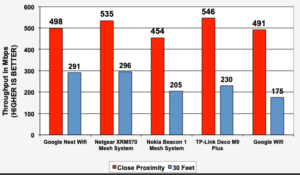
Performance and price
Google nest wifi achieved respectable results in the performance of data transfer performance, the router achieved a speed of 498 Mbps in the near term, outperforming both Nokia Beacon and Google wifi, but the lead was for Netgear XRM570 and Deco M9 plus.
Within a range of about 9 meters, Wi-Fi NST achieved a speed of 291 Mbps, a solution second after Netgear XRM570.

For the vast majority of people, Wi-Fi Nest from Google works as well as it looks good in terms of design, provides some unique features, and does not cost a fortune to get it. In the end, Google seems to have another successful router in its hands.
*************************

