How to create a guest network on a TP-Link router? Or a question in other words, how do two TP-Link Wi-Fi networks work? Or how to make more than one Wi-Fi network on the same router?
Many and multiple questions fall into the same goal, which is to learn how to operate more than one wireless network on one router so that there are two networks, which are the main network and another subnet called (the guest network). What is the guest network? And how to create a guest network on the TP-Link 2021 Wireless Router.
– Guest Network explained:
What is unique about wireless receivers or Routers these days is the availability of a number of features that allow the owner of the router or wireless router to do a lot of tasks that were difficult to do, and this is thanks to the updates that receive wireless routers, and perhaps the most prominent of them is the (Guest Network) feature.
We can explain the meaning of the Guest Network by saying that it is a subnet of the same router that sends the wireless signal from the wireless router itself without the need to make a link or bridge between two routers in order to broadcast the Internet from another router.

– Advantages of the router guest network
Where you can create a guest network on the TP-Link router with the name of UserName and a password that is completely different from the name and password of the main network that was created when setting up the Internet at the beginning, so that there are the main network and another subnet (the guest network), which you can close and change the name And the password easily without the need to change the password and password of the primary network, which differs from it in the settings.
Guest networks are very common in companies and workplaces, as well as in homes and homes, so if a guest arrives at you and instead of giving him the password for the primary network that controls the wireless router, you can instead give him a password and the name of the guest subnet where you can Easily change its password upon completion of the visit, or if a neighbor asks for your password.
Anyway, come with us to learn how to make guest network settings where you will be able to create two wireless networks on one router.
– Create on the TP-Link 2021 Wireless Router:
The following method explained is applicable to the TP-Link Wireless N Router WR841N, and it works on the version and Model No. TL-WR841N is the one that I personally use, and you can apply it to any wireless router that is important to be modern and have an updated operating system.
- Make sure that your operating system in the wireless router in the router is updated, it is necessary as we previously talked to have the transmitter updated to the latest version of the routers’ operating systems in order to be able to create a guest network on the TP-Link router without any problems.
- Open the browser on your computer or laptop, and stay away from smartphone browsers.
- Type the address 192.168.1.1 or 192.168.0.1, depending on the MAC number I study to access your router.
- Type the user name, the password, and most likely it is meant by default to Admin and the password Admin as well, or if you change it, you must enter the correct word and password to be able to access your device.
- We did not go to the option (Wireless), where you can modify the wireless settings in the wireless settings.
- Directly below it, click on the “Guest Network” option, or the guest or guest network.
Read More: How To Solve Automatically Router Restart Problem In 2021
- You will be moved to the guest network wireless settings, and it will be disabled. Stop at the Disable option.
- As in the attached picture, activate it by clicking in the circle in front of the Enable option.
- Type the name of the guest network you want to create in front of the Network Name option.
- In order to protect it from hacking or hacking, you must create a password. Go to the Wireless Password option and type your password.
- Leave the rest of the options as they are and immediately below click on Save to save the new settings.
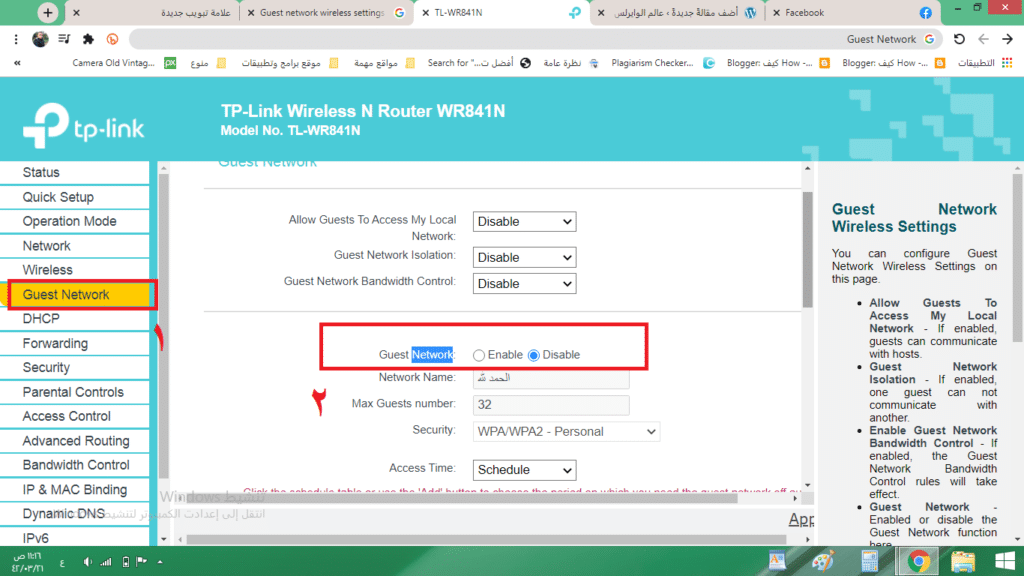
In this simple way, we have finished creating the guest network on the TP-Link Wireless 2021 Router with ease, which enables you to create two tp-link Wi-Fi networks on the same router or wireless device.
In the event that a co-worker, neighbors, or guests asks you to give them the word and pass number for the subnet (guest network) instead of giving them the main network password, and the guest network feature gives parents the ability to control parental control over the router in order to monitor Children while using the Internet.
************************************

