How to solve automatically Router restart problem? In other words, what is the solution to the router’s redundant restart problem? Many questions sent by a number of users complaining about the problem of restarting the wireless router, which is among the problems that many users face on the Internet. We are not talking about determining the working hours of the router, but we are facing the problem of automatically restarting the wireless routers.
– The Automatically Router Restart Problem:
What is the solution to the problem of restarting the router?
The wireless router or receiver is among the most important devices for connecting to the Internet, and today and in the age of technology there is almost no home without this important device in our lives today, through which we can enter the virtual world and the world of social networks Facebook, Twitter, Google, Reddit, Tumblr, Pinterest and other platforms and applications of instant messaging WhatsApp, Telegram, Messenger, and a number of other programs.
Therefore, this router is very important, and in case of any interruption in the wireless router or a sudden malfunction, it is especially annoying. They may use the Internet in the field of self-employment or profit from the Internet, or those who use the Internet for distance education and other activities that depend on a Wi-Fi connection, and among the problems is the problem of automatically restarting the router, a problem that many users who are annoyed about the problem have written about.
Today, God willing, we will get acquainted with some of the solutions through which you can get rid of this really haunting problem, the problem of restarting the router, far from setting the time for WiFi and connecting to it, the problem is related to the work of the router restart automatically without your interference and for technical reasons and a malfunction of the device.
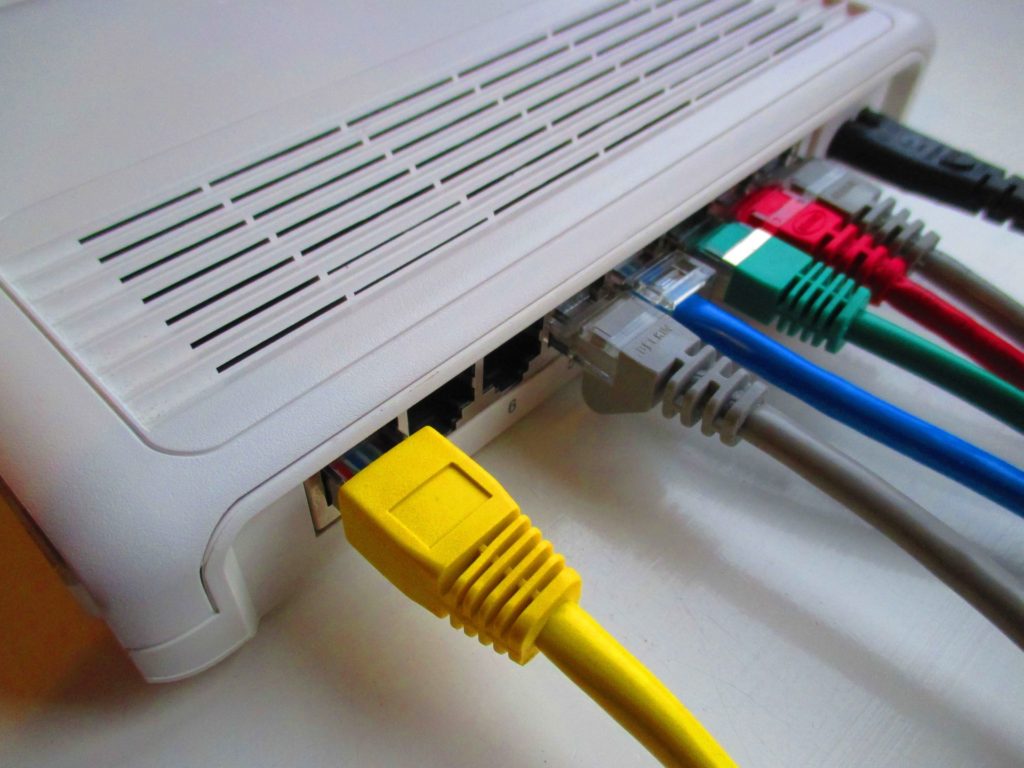
– Solution of automatically Router Restart Problem:
Router faults and repair are many and many, and there are a number of solutions that we can through solving the problem of the automatic restart router, and we cannot stop at a specific solution, so we have to try several methods in order to ensure the integrity of the router, and the solutions are as follows:
- Update the router operating system.
- Check your network provider.
- Damage to the router itself and the need for a new wireless router.
- Checking electrical connections.
– Update The Router System
Among the first solutions to be able to solve the problem of automatically restarting the router is to update the wireless system itself, there are many old routers that already need updating, so your wireless router may be among the outdated devices that need a (software) router or Update the router’s operating system instead of the old one.
For this, you can go to the settings of your router and its example (TP-Link) by entering through the IP at the address 192.168.1.1, and from logging in and going to the update settings and uploading the update files from the official website of the company developing the router itself, the problem will be solved if desired. Allah.
– Router Damage And Alteration
No, you still suffer from the problem of the frequent restart of the router? What is the solution to the router restart problem?
It is possible that the previous solution may not help you and be able to solve the existing problem, although it is one of the best solutions to solve the problem of restarting the router automatically, you can try this solution, which is that the router may have suffered a malfunction in the board inside the device itself.
Old devices that exceeded the default time of one to two or three years are in dire need of change, so this may suddenly malfunction due to the inability to work, or the wireless router has actually malfunctioned as a result of falling on the ground strongly, or that the electricity was excess and strong and hit The board is damaged, so this solution is to buy another new one to get fast internet without restarting your router or turning off the router every period and restarting.

– Ensure Electrical Connections
The solutions to the problem of a repeated replay of the router do not end, and among the solution to the problem of restarting the router automatically is to check the electrical connections at home or in the connection of the wireless router itself, as electricity plays the main factor in supplying the wireless with energy in order to work in the best way.
It is possible that the electricity is weak or defective, especially in areas that suffer from the problem of continuous power outages in the Arab countries, and another thing is that if you run the router on the battery due to the power cut, it is expected that the problem will be in the same battery that you are working on, which is Which caused this failure, make sure of the integrity of the connections in the router itself, and of the electricity of the house.
– Check With Your Service Provider Or Network
Solving the problem of restarting the router automatically may be due to the service provider or the Internet that provides you with the Internet, there are some social networks, and the presence of a defect in the Wi-Fi network as a whole that causes a general defect in the routers of all users or subscribers.
Today, alternative or solar energy electricity that supplies routers with power appeared when power was cut off, and this electricity is among its disadvantages that it is unstable. This matter can cause the routers to malfunction or damage, so if you suffered from the problem of restarting the router automatically, it may be It has to do with the provider that may have access to your router via IP.

The thing is to remember, we advise you not to give powers to the Internet provider with which you subscribe to the Internet at all, given the possibility that a problem will arise today in addition to the fear of hacking or spying on you, so for this and in order to protect the routers, I make sure to activate the protection and security options, especially bridging the WPS vulnerability that we previously talked about her.
In conclusion, we got to know the solution to the problem of automatically restarting the router, and we hope that we have succeeded in finding the right solution for you. It is worth mentioning that there are some people who use the program to set Internet hours and they want to lock the wireless router within a certain time, so this is sure that you are You have not activated the automatic switch-off feature in your home.
*******************************

