The ways to Protect WiFi from hacking and spying is very important, especially with the emergence of many programs and applications that are used to penetrate home wireless routers. Today we are in a world full of software that helps to hack home routers or other types of routers.
Wireless routers (Wi-Fi) or routers have become among the most used devices at home, in the workplace, or anywhere else such as restaurants, hotels, and banks. Every place you will visit you will find a wireless router in front of you, as Wi-Fi technology provides the connection of many devices Wireless network has smartphones, computers, and smart TVs as well.
– Protect your wireless router from hacking 2021:
In view of the importance of the wireless Wi-Fi device or the router, it is necessary to work to protect it from any process of hacking or hacking that a number of home routers are exposed to these days, which cause the weak Internet or the depletion of the package for the user or the owner of the wireless Wi-Fi network.
There are a number of hackers and hackers wanting to have free internet, and the danger here may be that the hacker can enter your device by exploiting a vulnerability that enables him to access the user device, whether it is a smartphone, computer or tablet even if you use the most powerful password for the router, so protect the router Or wireless Wi-Fi is an important necessity that must be done, so you must learn how to protect Wi-Fi from hacking.

– Ways to protect WiFi from hacking 2021:
Fortunately, home routers have a number of security settings to protect and secure from any hacking or hacking process that anyone who is unaware of the step of hacking the routers equipped with Wi-Fi devices may fall into, so here are the most prominent ways to protect the router From penetration of contacts.
– Protect WiFi from the wps vulnerability
How to protect the TP-Link router?
The first way to protect WiFi from hacking and spying is to protect your router from the WPS vulnerability, which is used to save passwords and the operations that you perform on the router, and we have learned how to disable the wps feature on the router in order to protect our Wi-Fi.
It is necessary to protect the router from the WPS vulnerability in order to protect the Wi-Fi from being hacked and reduce the number of opportunities to infiltrate the wireless device, and how to disable this vulnerability can be found in the link below.
Closing the wps vulnerability in the TP-Link is of utmost importance in the event you are using this type of Wi-Fi router, and it will completely protect you from intruders.
– Firmware Upgrade
Among the best ways to protect WiFi from hacking is to update the firmware Upgrade of the router or Wi-Fi device, as the update helps fill many of the security holes that may appear on the device over time.
With the development of protection methods, the hacking and cracking operations of programs and applications develop at the same time, so this is new, but it is very necessary to update your operating system on the router.
One of the ways to protect the router from tp-link penetration, since I personally use this device, is to update the firmware on the router, and the method is very easy, all I have to do is the following:
- Log in via the browser at 192.168.1.1 or 192.168.0.1.
- Type in the password and the Username name.
- From the side menu, click on System Tools or System Settings.
- From the options, click on Firmware Upgrade.
- Download the TP-Link driver update file, T-Data, WE Router, or another router.
- Click (Choose File) and upload the updated files from the device.
- And click on the Upgrade option.
Now all you have to do is wait for the TP-Link router update process to finish in order to fill any security vulnerabilities that the device may have suffered and you do not know, this matter is important for the TP-Link device and other wireless routers such as TData, WE, or D-Link. To protect your D-link router from being hacked.
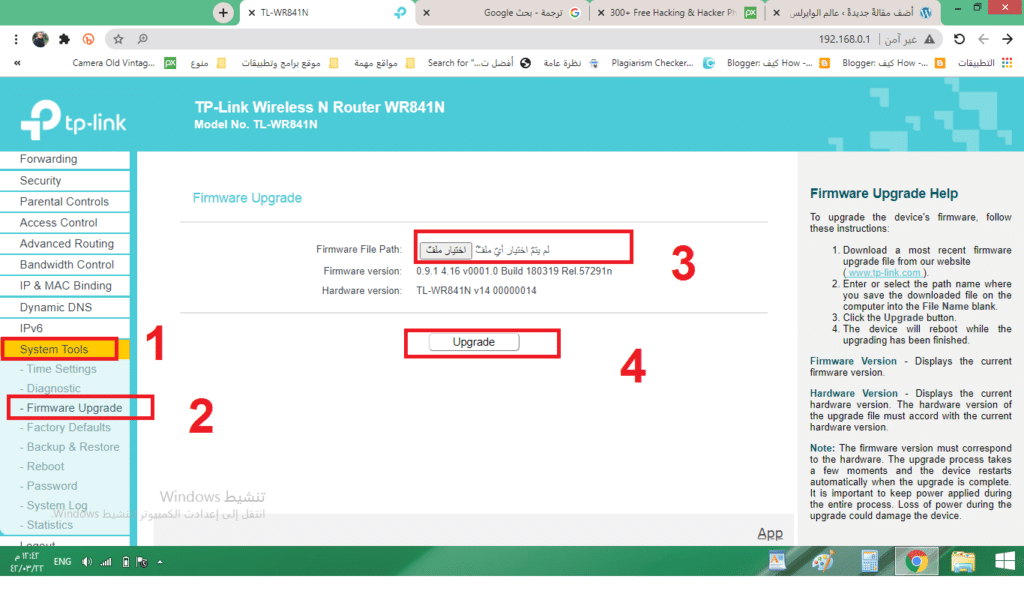
– Set the most powerful router password
Ways to protect Wi-Fi from hacking and espionage do not depend on the previous two methods. There are other important methods related to setting a strong password for the router. Choosing a password for the Wi-Fi device is very important just as is the case with passwords for social networking accounts such as Facebook, Twitter, Reddit, Tumblr, Google, and other applications and programs.
Therefore, you have to add a strong password to the router, and the best way to do this is to contain a word on a lot of symbols, letters, words, and numbers with large and small words in order to make it difficult for the hacker to penetrate your Wi-Fi.
– Wireless MAC Filtering feature
Adding the Mac Address MAC Address also helps protect Wi-Fi from hacking, as each device has a serial number of your own, so you can connect devices connected to the router by taking a Mac or address and placing it inside the wireless router.
And all routers have this feature through which you can specify the devices that can access the wireless internet in the private home Wi-Fi and the method is very easy.
In the beginning, you have to enter the router, then click on the Wireless option, and from among the options click on the Wireless MAC Filtering option, and then click on Add new to add a Mac. Study the smartphone or computer that you want to connect to wireless to prevent any penetration.
*****************************

