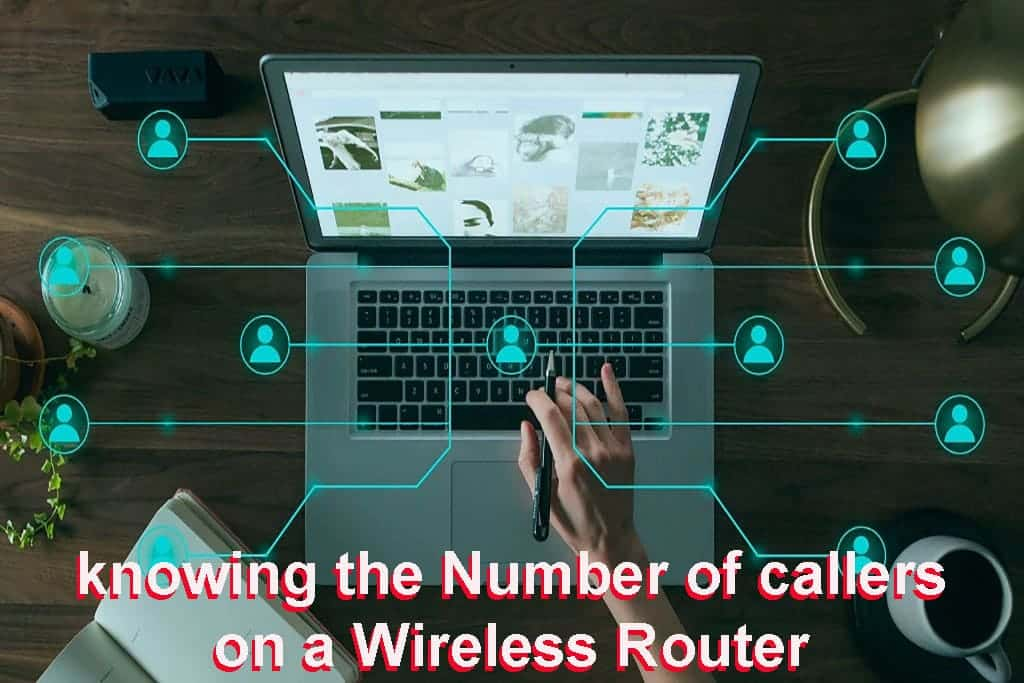How to know the number of callers on the wireless router? In other words, how do you know which devices are connecting to the router? How is it possible to block a device in the router from connecting to the Internet?
These questions are the focus of our article for today, as routers or wireless routers are among the most prominent and important devices that must be available in every home and home due to their importance in providing smartphones, Windows computers, tablets, and other televisions and smart homes that Depend on the internet in the virtual world.
– Home Router Hacking:
The wireless home router is one of the important devices, as we have previously talked about, through which we can change the password, set another password, provide devices with the Internet and connect them with other devices, provide subscribers with the Internet, know who is not connected, and other functions that the home router provides.
Due to its importance, routers are exposed every day to hackers who try to use the free Internet of the neighbor’s network or a network of work networks of a customer or the owners of wireless networks. This causes a lot of weakness on the Internet and this matter requires us to learn how to know the number of callers on the wireless router, through which we can identify the owner of the hacked device.

– knowing the number of callers on the wireless router:
The important question here is how to know the number of devices connected to the router without the software? There are some people who use third-party programs or applications that they download to their Android or iPhone smartphone in order to find out the number of people connected to the router in order to find out the thief of the wireless network, which are applications and programs that may not work at all.
But today, we will learn about the method by which we will know the number of those connected to the router through the wireless itself, and the method we will learn about each of the TP-Link router, the WE device known as Te Data.
Read More: Ways to unlock iCloud account and iPhone locked for Apple devices
– Number of people connected to the Router tp-link
Start with the TP-Link device that I use personally and the method is very easy and all you have to do is the following:
- Open the browser on your computer and type in the following address 192.168.1.1 or 192.168.0.1 or other alerts for logging into the account of the type of home router you are using.
- Type in the user name, and the password to be able to enter the wireless device settings.
- From the side menu, click on the Wireless option, to go to the Wireless Settings page.
- You will see a number of options at the bottom of the number 6 options, what we are interested in is the last option Wireless Statistics, click on it to know the number of those connected to your Wi-Fi.
- Immediately, you will see the number of callers on the wireless router at the moment, showing the MAC ADS, and the states through which you will know the number of callers on the router.
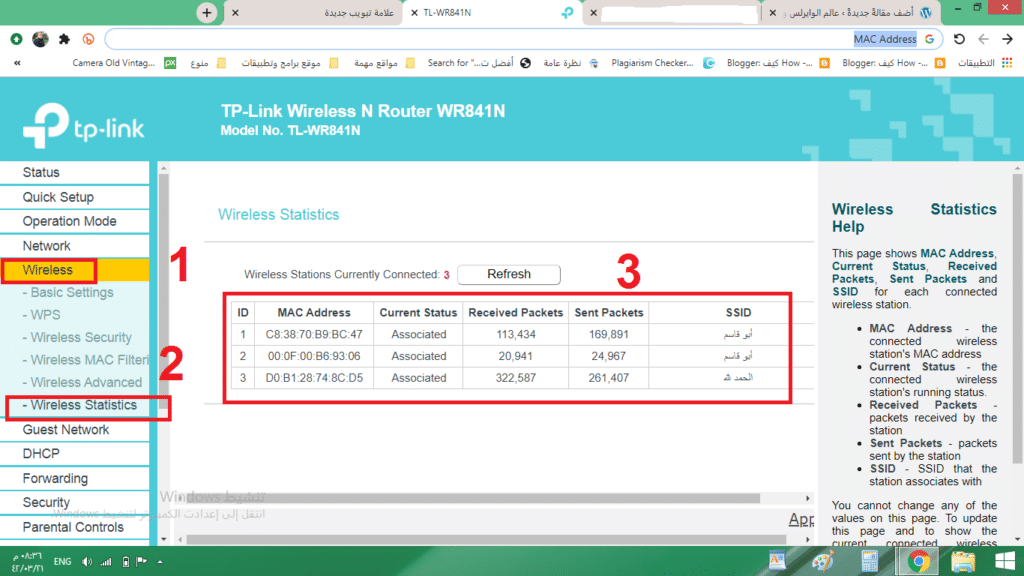
– Block a Device on the Wireless Router
Now that you are able to know the number of callers on the wireless router, you can block the device you suspect by taking the Mac and study the MAC address, and blacklisting it on your router.
There is a feature available for modern router settings that provides you with the ability to place a Mac address or the unique address of the connected devices, in this way you will be able to prevent it from connecting to your network permanently and do not forget to fill the WPS vulnerability, which is one of the protection and security tools.
– Number of People Connected to the WE or Te Data Router
We are still explaining how to know the number of callers on the wireless router or detect devices connected to the Wi-Fi network in order to block it from connecting to the Internet, and we previously learned the method via the TP-Link device.
In the same way, previously mentioned, you can find out the number of callers and devices connected to the router via the STC router and WE or T-data router. All you have to do is go to the address 192.168.1.1 and then write Admin in English twice to be able to log in. This is in case you did not change the password.

From the side menu, click on the Network option, then LAN, and scroll down a little bit to be able to know the devices connected to the router at the present time, as you can block them from connecting to the wireless Wi-Fi device immediately without the need for a program to find out who hacked the WiFi.
In conclusion, this is a way to know the Number Of Callers On The Wireless Router instead of downloading the program to know the Wi-Fi callers for the computer or other devices, the method is very formal and fast and does not need programs or applications at all, as you can disconnect the internet from the callers.
************************