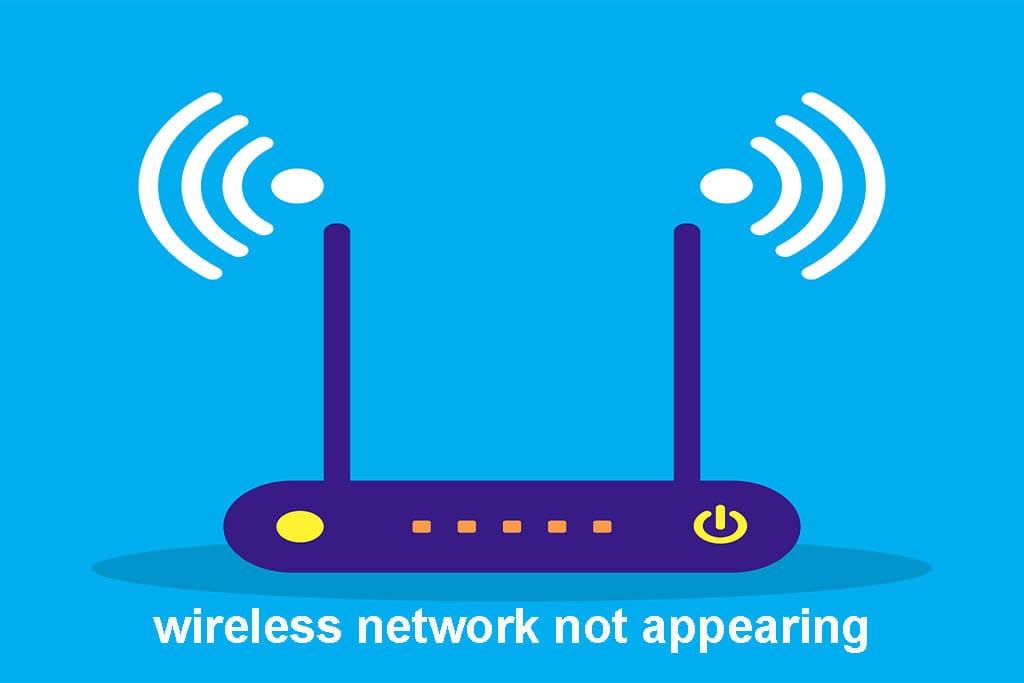The problem of the wireless network not appearing in the computer or laptop is among the problems that many people who want to supply to the Internet through the user device, whether through smartphones in Android, iPhone, or through Windows 10 office devices.
– The Reasons for the wireless network not appearing:
The reasons that lead to the disappearance of the wireless network in the laptop differ, so it is possible for you to encounter the problem that the name of the Wi-Fi network does not appear, which is one of the troubling problems that need to be solved, but before you get acquainted with the solution of the problem of the laptop not connecting to the network, come with us to learn the reasons that may lead to This command, including:
- Modem or Router errors, which cause the Wi-Fi network to disappear, or not to appear in the list of wireless networks around you.
- The wireless device is not configured in a way that works to continue its work as normal.
- Or the network is hidden and you forgot that you hid it, or that you have hidden it by yourself.
- Interference with other routers.
- The wireless operating system is old and needs updating in order to fill in the defects that afflict this type of device.
After we got acquainted with the reasons that help and work on the emergence of the problem of the non-emergence of the wireless network, it is the turn to know the solutions that help solve the problem from its roots, as follows:
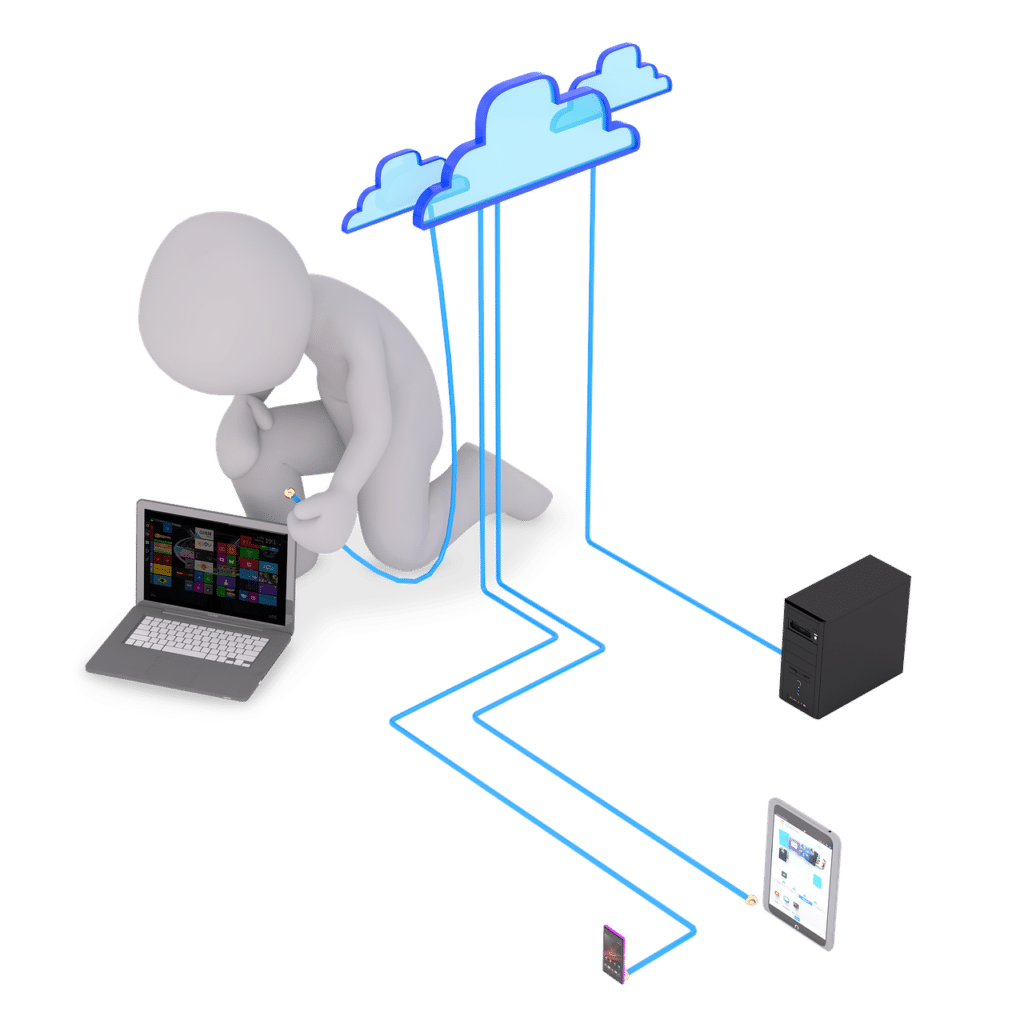
– Verify that the wireless network is hidden
Among the solutions that are used to solve the problem of the wireless network not appearing in the computer is to verify that the network is hidden or what, as some intend to hide the network in order to prevent its penetration or hacking, which works on slowing the Internet for the owner of the network.
This is why its owner intends to hide, so if she ever suffered from the problem of not connecting to the router or WiFi, you must make sure that the network is not hidden, and in the event that it is hidden, you can get its name, or show it again in order to be able to connect to it without any problems.
To be able to make sure of this, you have to go to Settings and then click on the local network and then click on Wi-Fi. Wi-Fi, where you can access the SSID identifier for the hidden network through which you will be able to connect to the wireless network without any problems across the device in Laptop.
– Interference Between Routers
We are still with the ways to solve the problem of the 2021 wireless network not appearing in the computer, which is to ensure that devices do not interfere with each other, as we live in cities where Wi-Fi and wireless Internet networks have become many and numerous, and interference between them and each other is very likely.
Therefore, the reason for the disappearance of the network or the inability to connect to the Internet on the computer may be the interference between the routers and the wireless devices, so we have to put the wireless router in a suitable place and away from the possibility of its interference with other devices such as routers or microwaves, or surveillance and protection cameras. Many devices that operate over the Internet are becoming dependent on the Internet.
Therefore, placing the device in a place far from interference is very important in order to solve the problem of the non-appearance of the wireless network and solve the problem radically without return, thus obtaining a strong and high-performance Internet.

– Check the network provider itself
Among the reasons that the WiFi mark does not appear on the laptop is the Internet provider itself, that is, the company or the owner of the network itself, it is very important to refer to its owner in order to confirm this matter and help solve the problem of the disappearance of wireless on the laptop, computer or Via phones on Android, iPhone, and Android.
It is possible that the problem is working and solving it needs more time, given that there are emergency problems faced by some large networks due to maintenance reasons or other factors, and the term of this option is the last.
In conclusion, there are reasons that work on the problem of the wireless network not appearing in the computer, laptop, or smartphone, so you must make sure of it and make sure of the operating system and the device itself in order to be sure of the safety of the Internet in your home.
*******************************